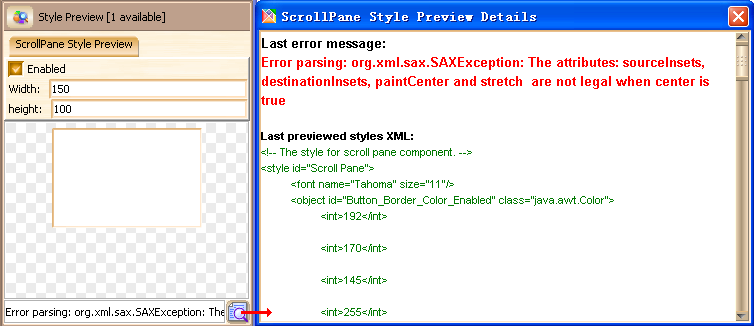EaSynth Look And Feel Designer will diagnose the editing look and feel in the background, you do not need to take care of it. But you should pay attention to the result of the diagnose, we recommend you to fix all errors and warnings.
You can double click the diagnose result item with left key to locate the issue, the involved style/state/element will be highlighted with blink animation, like these:
If you double-click the diagnose result item with right key, the details of the result will popup:
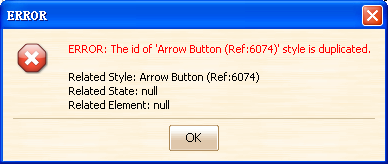
You can fix the issue with the tips in the message.
In addition, you should also pay attention to the status bar in the style preview
panel. Sometimes it will report some error when trying to preview the style.
You can click the ![]() button to show the details about the error. Please notice that this kind of
error may be JRE version sensitive, for example, the following error is reported
when the software is running in JRE6, but it will disappear when change to JRE5.
button to show the details about the error. Please notice that this kind of
error may be JRE version sensitive, for example, the following error is reported
when the software is running in JRE6, but it will disappear when change to JRE5.