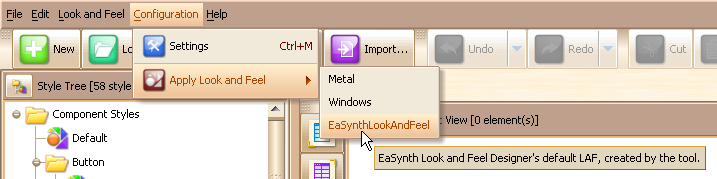
You can launch the settings of the software from the "Configuration" menu. You can set some parameters for the software, and you can also apply different look and feel on the software.
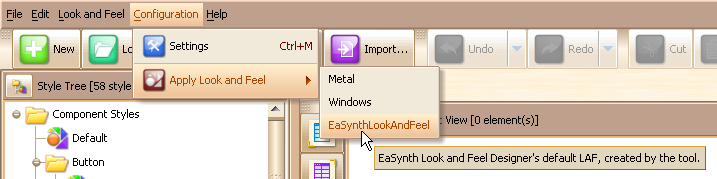
Once you select the "Settings" menu item, the configuration GUI will popup:
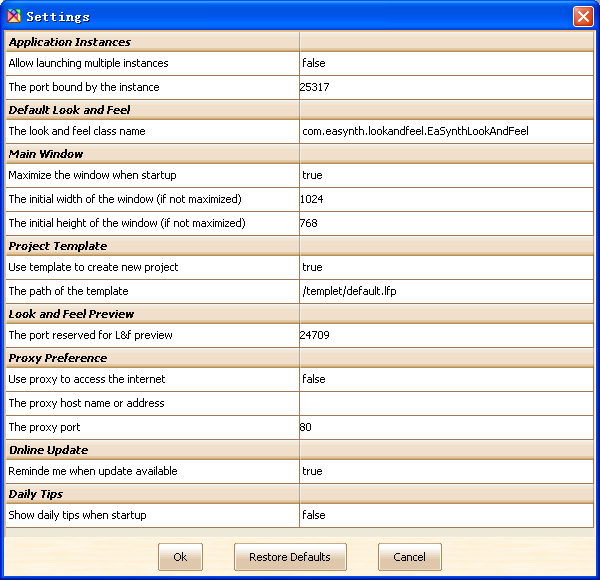
The parameters here are used to decide whether to support multiple software instance running at the same time. Only one instance can be run at a time by default.
You can specify the default look and feel class name here, which will be loaded when the software startup. So that you do not need to change the look and feel in the menu time by time.
These parameters can configure the main window size and whether the main window will be maximized when startup.
Determine whether to use template to create new project. If template is not used, the new created project will be empty.
Define the reserved port for look and feel preview.
Predefine the proxy parameters. The settings here will be the default values for the proxy settings in software activation, update checking, online update etc.
Turn on / off the update reminder.
Turn on / off the daily tips window when startup.
Remarks: some parameters will not take effect until you restart the software.
You can click the "Restore Defaults" button to reset all values to the default ones if you want.