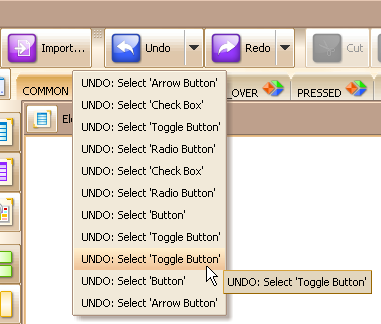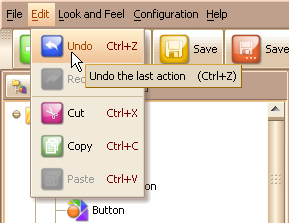
Most operations that you performed on the software can undo or redo.
To undo an operation, you can choose the "Undo" item in the "Edit" menu; To redo an operation, just choose the "Redo" item in the menu:
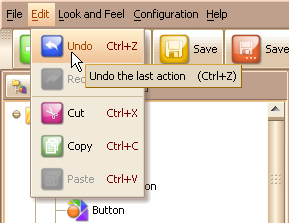
If you want to undo or redo several operations, you can do this in the toolbar. Just click the small arrow on the right of "Undo" or "Redo" button, a list of recent operations will popup, you can undo or redo several operations by clicking the last operation you want to undo/redo.