![]()
![]()
You can update the software online, the update may be bug fixings, enhancements, new features or new documents.
The software will check the available update packages automatically, the checking result will be displayed in the status bar on the bottom of GUI:
![]()
![]()
You can click the ![]() button to change the proxy settings if needed.
button to change the proxy settings if needed.
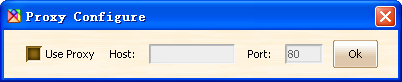
You can click the ![]() button to display the available update packages:
button to display the available update packages:
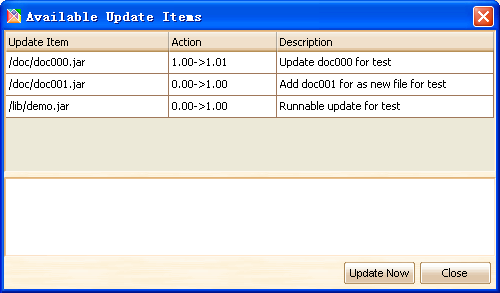
You can click the "Update Now" button to start the update, you need to confirm the following message to quit the software first.
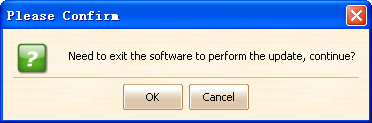
Then you will enter the update wizard, please follow the wizard to finish the update.
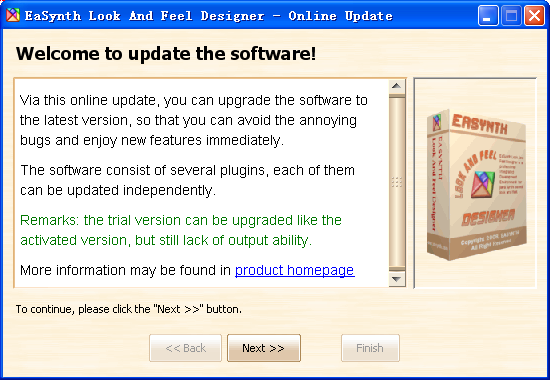
You can restart your software to make the update take effect.
You can also launch the online update directly from the menu:

If you have any other questions on software online update, please contact our support team: support@easynth.com