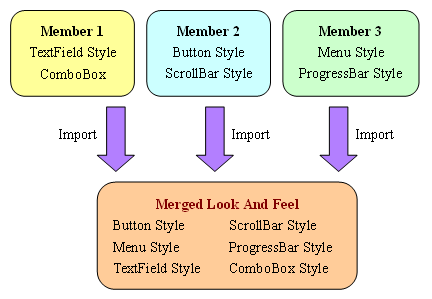
EaSynth Look And Feel Designer is very suitable for team work. You can assign several persons to work on the new look and feel at the same time, each of them takes charge of some styles in the look and feel, then you can merge their works together by using the "import" feature.
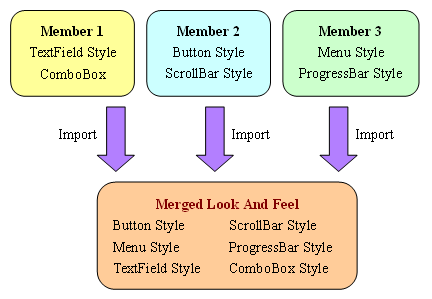
You can launch the import feature from the "Import..." item in "File" menu.
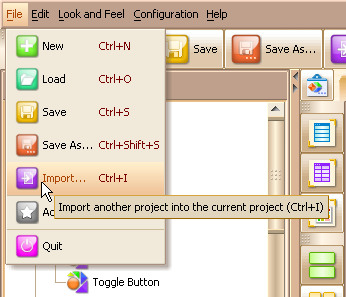
Or you can launch the import feature from the toolbar.
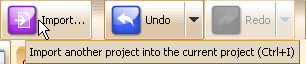
You need to specify the look and feel project file (.lfp file) to import to current look and feel project. After your confirmation, the project you selected will be imported into the current one, and you will see all the styles in the style tree.
Remarks: if any id of style or elements are duplicated, you will see some error items in diagnose result, you can fix it by changing the duplicated id. It is a good habit to define a rule of naming in the team, and all members should follow the rule to avoid id conflict.