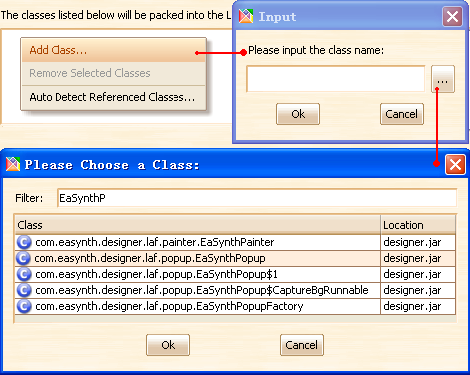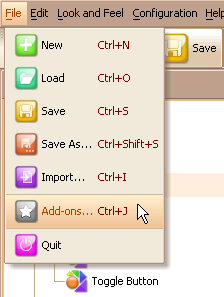
Add-on is a stand-alone JAR file, which can be managed by the designer IDE and provide some useful Java classes for look and feel development.
We may need to use our own painter class and graphics utilities class in our new look and feel, and they may import more classes to work, all these useful Java classes should be packed into a JAR file and managed by the designer IDE.
You can launch the add-ons management window from menu "File->Add-ons...":
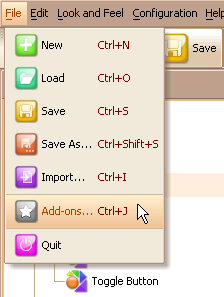
The add-ons management window may look like this:
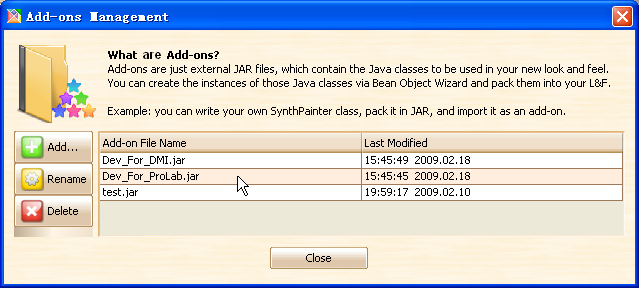
You can add / rename or delete the add-ons in this window, once you changed the add-ons, it is recommended to restart the software to make sure it takes effect.
After you add an add-on, you can find its Java classes in the Bean Object Wizard and the Export Window.
Here is the class finder in Bean Object Wizard:
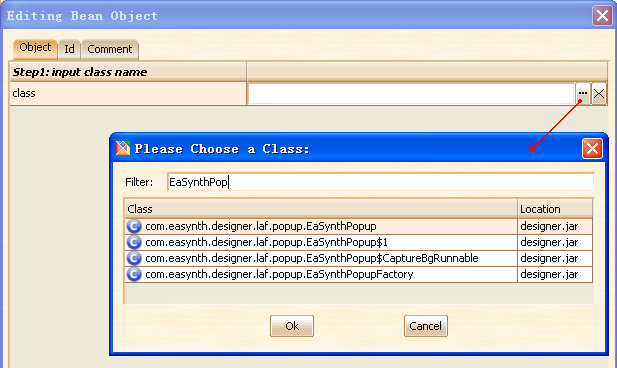
And the figure below shows the class finder in Export Window: